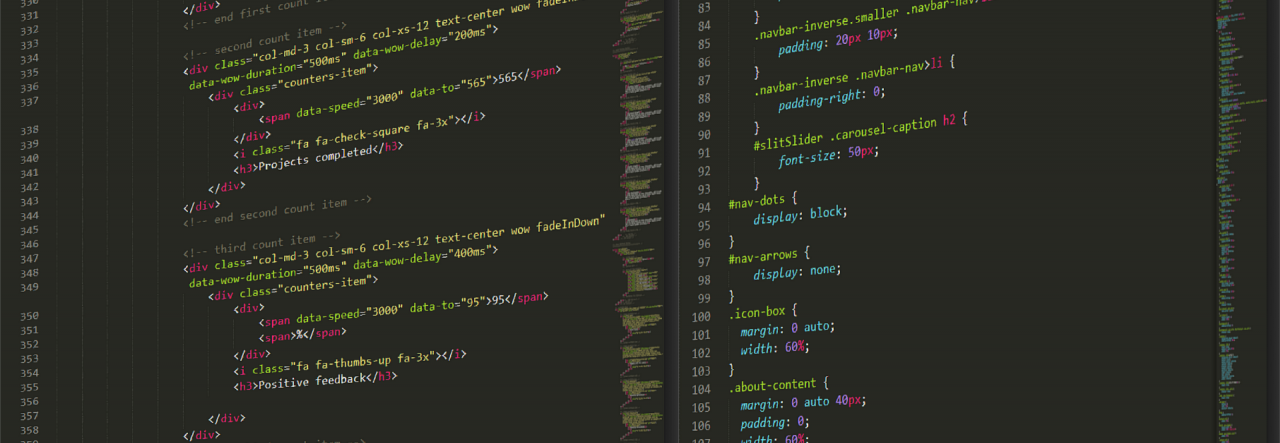function toolset_fix_custom_posts_per_page( $query_string ){
if( is_admin() || ! is_array( $query_string ) )
return $query_string;
$post_types_to_fix = array(
array(
'post_type' => 'product',
'posts_per_page' => 6
)
);
foreach( $post_types_to_fix as $fix ) {
if( array_key_exists( 'post_type', $query_string )
&& $query_string['post_type'] == $fix['post_type']
) {
$query_string['posts_per_page'] = $fix['posts_per_page'];
return $query_string;
}
}
return $query_string;
}
add_filter( 'request', 'toolset_fix_custom_posts_per_page' );
Custom Currency/Symbol [Woocommerce]
Add Currency
add_filter( 'woocommerce_currencies', 'add_custom_currency' );
function add_custom_currency( $currencies ) {
$currencies["PKR"] = 'Pakistani Rupee';
return $currencies;
}
Add Symbol
add_filter('woocommerce_currency_symbol', 'add_custom_currency_symbol', 10, 2);
function add_custom_currency_symbol( $currency_symbol, $currency ) {
switch( $currency ) {
case 'PKR': $currency_symbol = 'Rs.'; break;
}
return $currency_symbol;
}
Order Filter by Payment [Woocommerce]
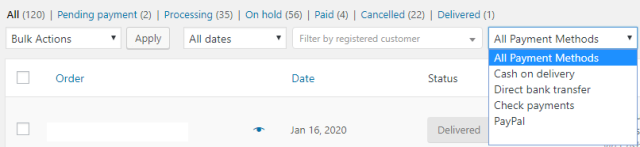
Add below code in theme function.php file
add_action( 'restrict_manage_posts', 'add_filter_by_payment_method_orders', 99 );
add_filter( 'request', 'add_filter_by_payment_method_orders_query', 99 );
function add_filter_by_payment_method_orders() {
global $typenow;
if ( 'shop_order' === $typenow ) {
// get all payment methods
$gateways = WC()->payment_gateways->payment_gateways();
?>
<select name="_shop_order_payment_method" id="dropdown_shop_order_payment_method">
<option value=""><?php esc_html_e( 'All Payment Methods', 'text-domain' ); ?></option>
<?php foreach ( $gateways as $id => $gateway ) : ?>
<option value="<?php echo esc_attr( $id ); ?>" <?php echo esc_attr( isset( $_GET['_shop_order_payment_method'] ) ? selected( $id, $_GET['_shop_order_payment_method'], false ) : '' ); ?>>
<?php echo esc_html( $gateway->get_method_title() ); ?>
</option>
<?php endforeach; ?>
</select>
<?php
}
}
function add_filter_by_payment_method_orders_query( $vars ) {
global $typenow;
if ( 'shop_order' === $typenow && isset( $_GET['_shop_order_payment_method'] ) && wc_clean( $_GET['_shop_order_payment_method'] )!="" ) {
$vars['meta_key'] = '_payment_method';
$vars['meta_value'] = wc_clean( $_GET['_shop_order_payment_method'] );
}
return $vars;
}
Custom Cart Item Count

Add below code where you want to show cart count.
<span class="count"> <?php global $woocommerce; echo $woocommerce->cart->cart_contents_count; ?> </span>
Add the below code in function.php file.
add_filter( 'woocommerce_add_to_cart_fragments', 'cart_count_fragments', 10, 1 );
function cart_count_fragments( $fragments ) {
$val = WC()->cart->get_cart_contents_count();
if($val == 0){
$fragments['span.count'] = '<span class="count" style="opacity:0"></span>';
}else{
$fragments['span.count'] = '<span class="count" style="opacity:1">' . WC()->cart->get_cart_contents_count() . '</span>';
}
return $fragments;
}
Change Default jQuery in Wp
Add in function.php file
function replace_core_jquery_version() {
wp_deregister_script( 'jquery' );
wp_register_script( 'jquery', "https://code.jquery.com/jquery-3.4.1.min.js", array(), '3.1.1' );
}
add_action( 'wp_enqueue_scripts', 'replace_core_jquery_version' );